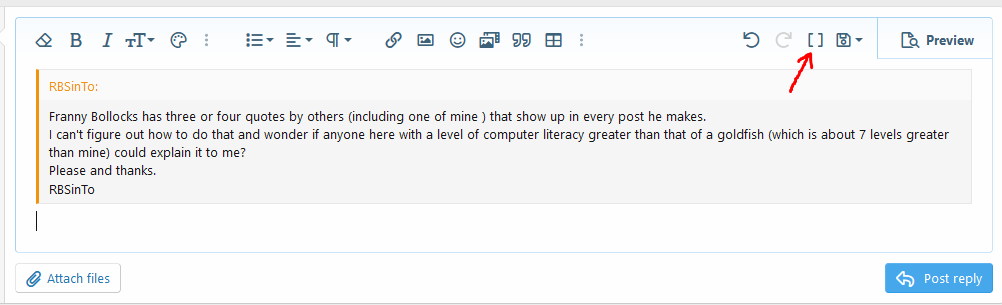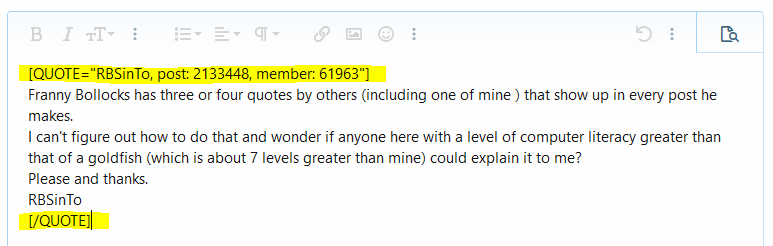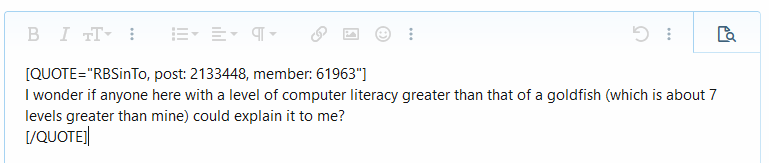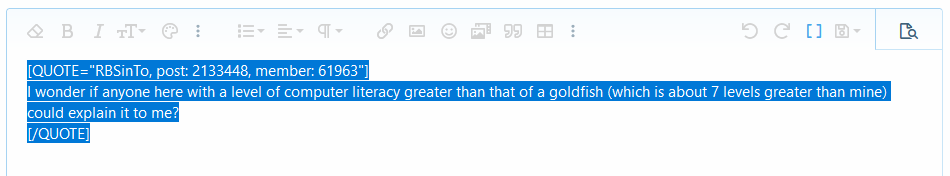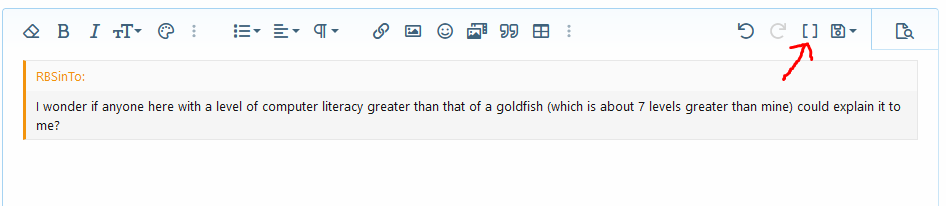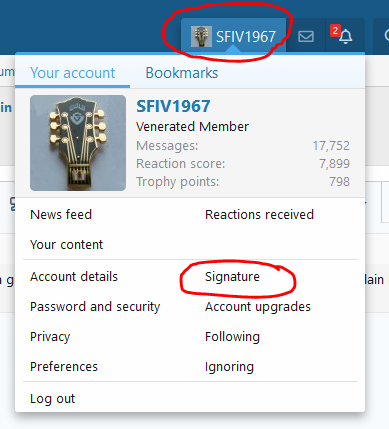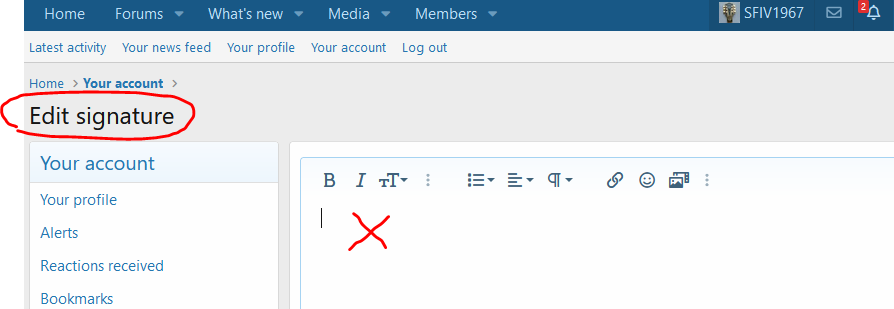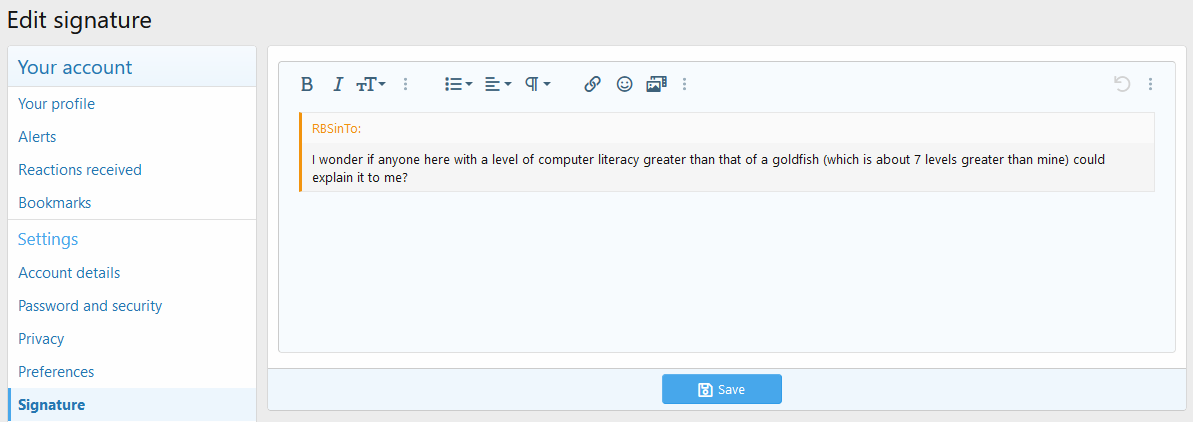You need to "reply" to a post you want to use as quote in your signature, like you would reply to any post.
Now to copy a part of that quote you need to press those "Two Square Brackets" button (officially called "Toggle BB Code"):
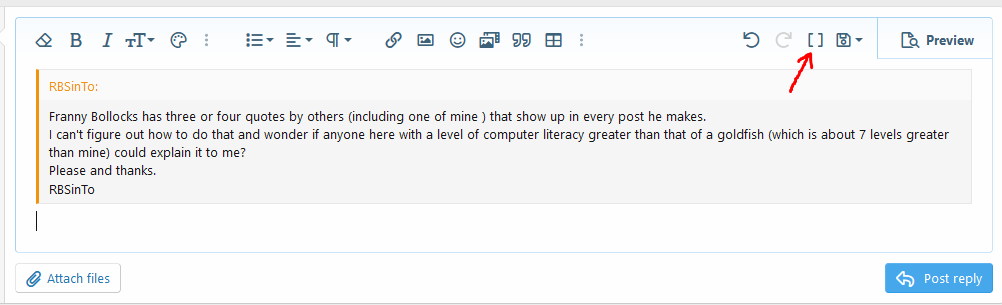
Now that window looks like this!
IMPORTANT: Do not change anything within those 4 square brackets, which I marked yellow.
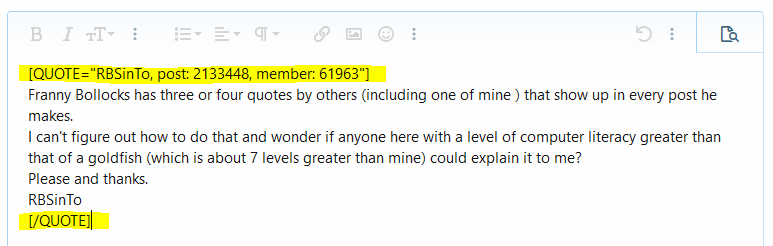
But now you can edit that quote to whatever you want to show. Example:
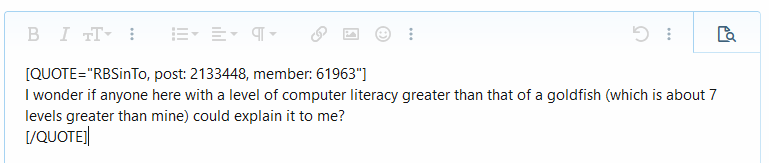
When done editing you now need to select all of that including what is in those brackets with your mouse and right click "copy":
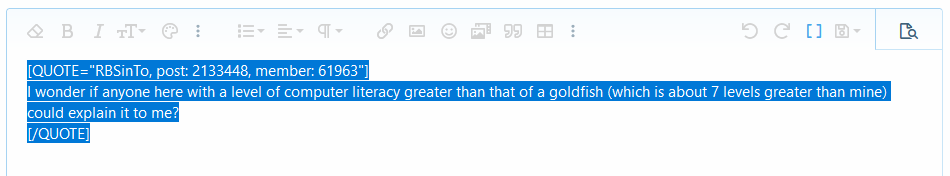
Now before doing anything else you need to again click the "Two Square Brackets" button and your window switches back to that view:
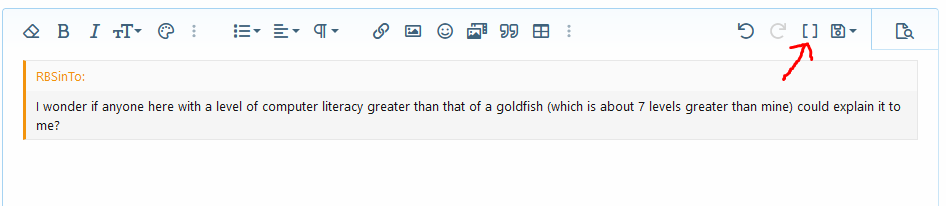
Now you have one"quote" for your signature but you are not done yet!
Now open your signature by cklicking your user name in the upper right corner and select "Signature":
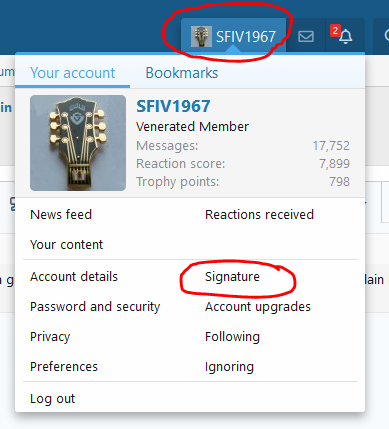
Now this opens:
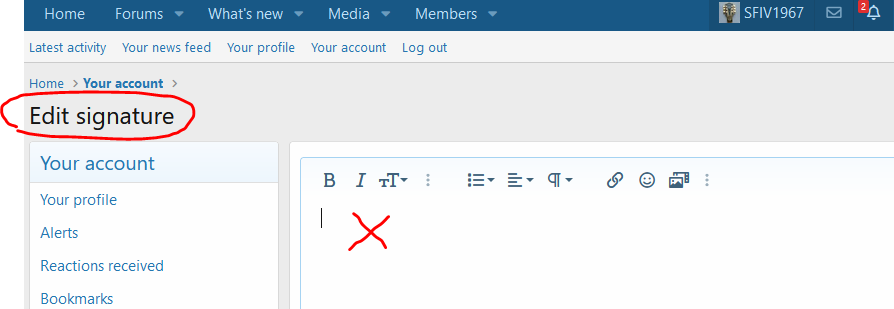
And where the red cross is you now point your cursor and paste the previously copied quote!
Now it looks like this. Now just hit "save" and your new signature is done.
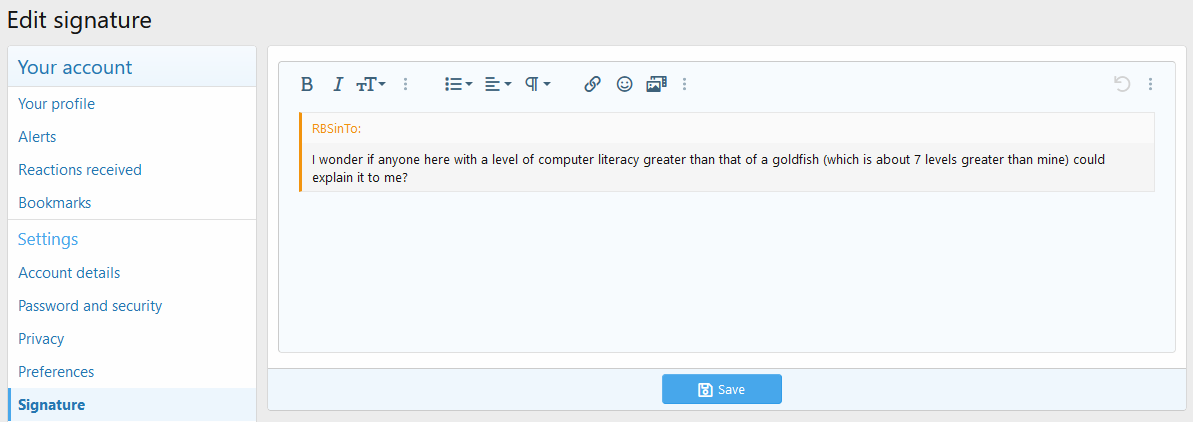
Obviously you can do this multiple times or write other stuff in your signature, just don't paste to much in there as otherwise each of your future posts would be very long...
I hope I explained this in a goldfish way.... Probably there is an easier way but that is how I would do it...
Ralf