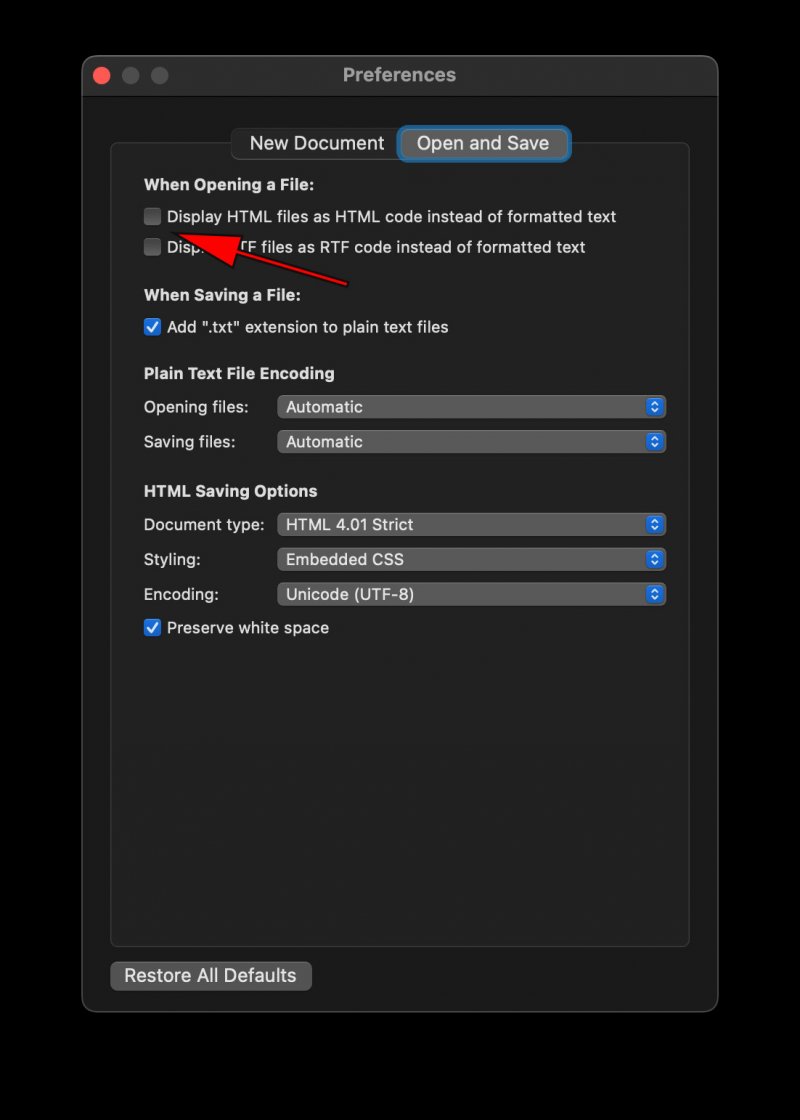Cougar
Enlightened Member
This is driving me BONKERS. I've written html for simple webpages before. The pages WORK, i.e., they render in a browser (well, after I load them into a commercial host).
So I viewed the page source of one of those pages and then 'selected all' and copied the entire source code. Then pasted that html source code into a blank MS Word doc (or a textedit doc -- I've tried both).
Now, I made some minor changes to the html code, and I want to view what it will look like as a webpage, but prior to uploading it into the host. A test if you will. All indications say I should save the new code as a file with ".html" as the extension. Both Word and textedit ask how I want to save the file and offer the choice of giving it the .html extension, which I did. Then I should be able to open the file in firefox and see what the webpage looks like, right?
No! What I see in firefox is the html code! I don't want to see the damn code, I want to see the webpage the code produces! WHAT am I doing wrong?
So I viewed the page source of one of those pages and then 'selected all' and copied the entire source code. Then pasted that html source code into a blank MS Word doc (or a textedit doc -- I've tried both).
Now, I made some minor changes to the html code, and I want to view what it will look like as a webpage, but prior to uploading it into the host. A test if you will. All indications say I should save the new code as a file with ".html" as the extension. Both Word and textedit ask how I want to save the file and offer the choice of giving it the .html extension, which I did. Then I should be able to open the file in firefox and see what the webpage looks like, right?
No! What I see in firefox is the html code! I don't want to see the damn code, I want to see the webpage the code produces! WHAT am I doing wrong?