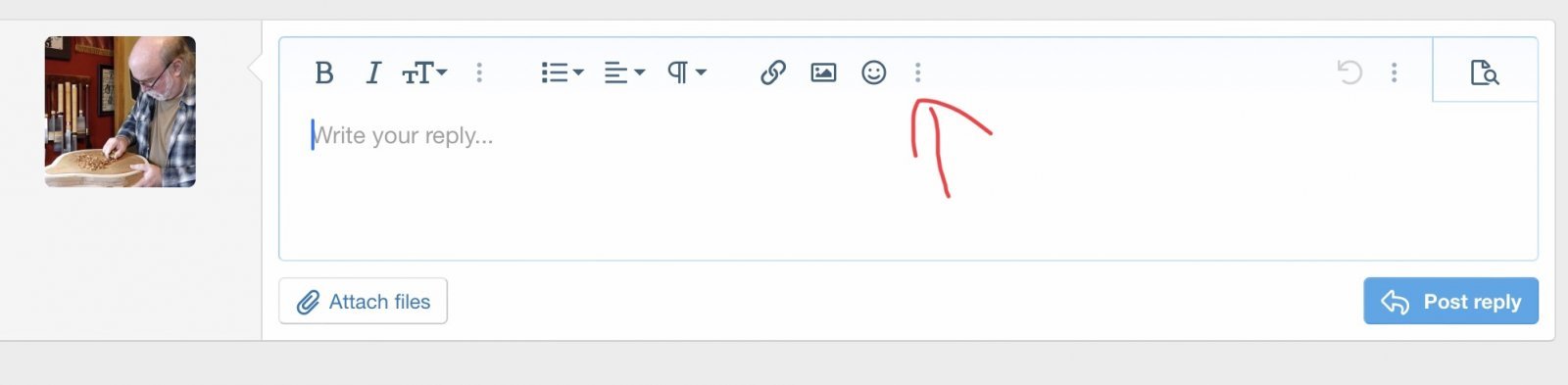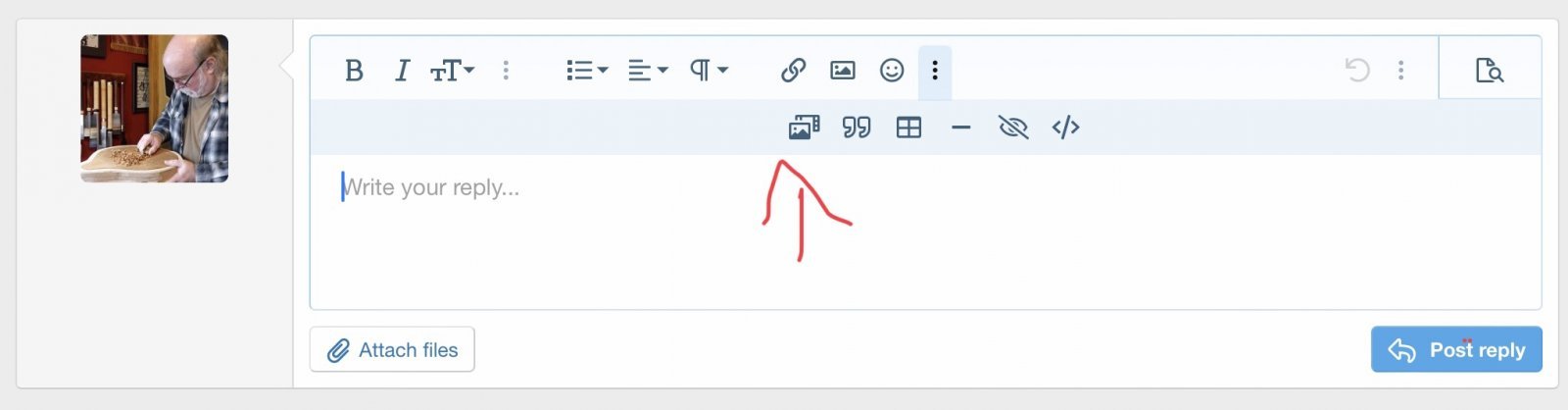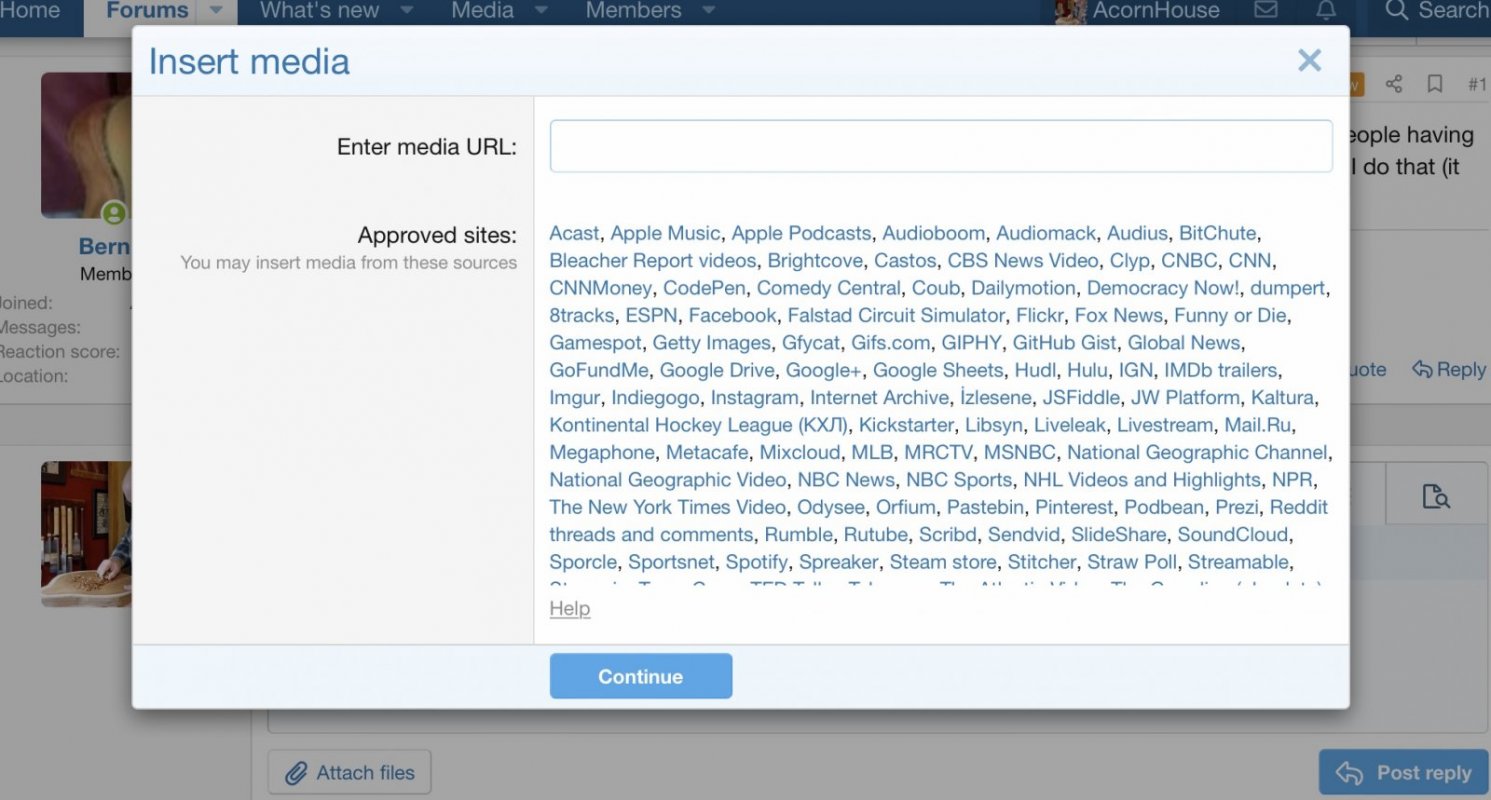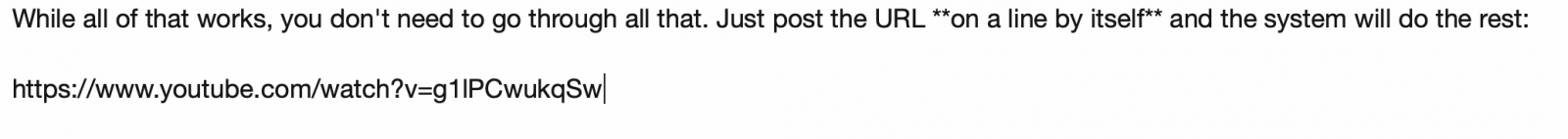So far if I want to post a video within one of my posts, I just write down the video's URL ; but I see most people having the video directly featured within their messages, and all it takes is to click directly on the video...How can I do that (it avoids advertising and that's the good thing about it) ?
You are using an out of date browser. It may not display this or other websites correctly.
You should upgrade or use an alternative browser.
You should upgrade or use an alternative browser.
How can I post a video
- Thread starter Bernie
- Start date
AcornHouse
Venerated Member
fronobulax
Bassist, GAD and the Hot Mess Mods
- Joined
- May 3, 2007
- Messages
- 24,761
- Reaction score
- 8,895
- Location
- Central Virginia, USA
- Guild Total
- 5
So far if I want to post a video within one of my posts, I just write down the video's URL ; but I see most people having the video directly featured within their messages, and all it takes is to click directly on the video...How can I do that ?
Open a new port or reply. If you don't have a bunch of icons on the upper left then toggle the BB code (which is the [ ] icon on the left). If you can't get the icons I have this wrong or you are not on a computer, in which case take a screen shot and we'll see. But if you see the icons there is one towards the right which is labelled media. It looks like two pictures stacked on on the other.
Click on Media. It gives you a place for a URL and a long list of sites. If the video you want to embed is hosted on one of those sites then just enter the URL of the video you want to post and then Continue. That should do what you want.
Note there is a Preview button in the upper right. If you press it it will show you what your post will look like when you save/post it. That may help you confirm that you did the expected thing.
fronobulax
Bassist, GAD and the Hot Mess Mods
- Joined
- May 3, 2007
- Messages
- 24,761
- Reaction score
- 8,895
- Location
- Central Virginia, USA
- Guild Total
- 5
And AcornHouse beat me by "that much".Open a new port or reply. If you don't have a bunch of icons on the upper left then toggle the BB code (which is the [ ] icon on the left). If you can't get the icons I have this wrong or you are not on a computer, in which case take a screen shot and we'll see. But if you see the icons there is one towards the right which is labelled media. It looks like two pictures stacked on on the other.
Click on Media. It gives you a place for a URL and a long list of sites. If the video you want to embed is hosted on one of those sites then just enter the URL of the video you want to post and then Continue. That should do what you want.
Note there is a Preview button in the upper right. If you press it it will show you what your post will look like when you save/post it. That may help you confirm that you did the expected thing.
But if you don't see his first image then you probably need to Toggle BB Code.
- Joined
- Feb 11, 2009
- Messages
- 23,111
- Reaction score
- 18,772
- Location
- NJ (The nice part)
- Guild Total
- 112
- Joined
- Feb 11, 2009
- Messages
- 23,111
- Reaction score
- 18,772
- Location
- NJ (The nice part)
- Guild Total
- 112
This won't work if the link is on an obscure website, but if you're linking from any of the major players it should work.